App Updates
Version 3.16
September 10, 2025- Completed workouts now sync with Apple Health and Fitness
- Apple Watch integration shows live heart rate & workout progress
- Heart rate tracking now available during workouts
- Each exercise now includes an animated demo and muscle group diagram
- Redesigned 1RM, history, and record buttons for better clarity
- Added labels to temporary set buttons for easier use
- Completion card now remembers your wallpaper and text settings
- Added 30 new wallpapers to personalize your workout summaries
- Text on completion cards now snaps to 0° for easier alignment
- Live Activity now correctly displays your next exercise
- Rest timer now shows elapsed time after it ends
- Workouts with zero completed sets no longer sync to Apple Health

Version 3.15
July 16, 2025- Live Activity and Dynamic Island support when a workout is running
- Added 6 new glute focused workout routine templates
- Added 5 variations of the dead hang exercises
- Previously if you scrolled the page, it could have been ignored if you touched the weight counter.
Live Activity and Dynamic Island support when a workout is running Added 6 new glute focused workout routine templates
— Easy Reps (@Easy_Reps) July 16, 2025
Added 5 variations of the dead hang exercises
Fixed: Previously if you scrolled the page, it could have been ignored if you touched the weight counter. pic.twitter.com/TvbgU5hc4R
Version 3.14
July 13, 2025- At the bottom of the home page you can tap the 'Exercise History' to see stats for individual exercises across different routines.
- See your 1 Rep Max (1RM) and Personal Record (PR) for each exercise.
- You can tap an exercise to view a chart or a table with all of the data.
At the bottom of the home page you can tap the 'Exercise History' to see stats for individual exercises across different routines.
— Easy Reps (@Easy_Reps) July 13, 2025
See your 1 Rep Max (1RM) and Personal Record (PR) for each exercise.
You can tap an exercise to view a chart or a table with all of the data. pic.twitter.com/0eBx2xW0A4
Version 3.13
July 11, 2025- New design for the rest timer to make it easier to use during a workout
- The circle for marking a set as done is now bigger and easier to tap
New design for the rest timer to make it easier to use during a workout
— Easy Reps (@Easy_Reps) July 11, 2025
The circle for marking a set as done is now bigger and easier to tap pic.twitter.com/s58WGIcbKb
Version 3.12
July 10, 2025- Light mode and dark mode support
- 4 colours to choose from
- Change the date range
- Improved design

Version 3.11
July 9, 2025- Strava integration! After you complete a workout, you can share your progress directly to Strava.
- You can also save your progress photo and add it to your workout inside of the Strava app.

Version 3.10
July 8, 2025- Added support for Mac and Vision Pro!
- iCloud syncing now works across your iPhone, iPad, Mac, and Vision Pro.

Version 3.9
July 7, 2025- Added a home screen widget! Keep track of your progress and stay motivated!
- The progress page's functionalities have been merged with the Routine page. You can now access your routines and their history all in one place.
- The 3 statistics and the chart have been merged into one component to save space.
- When you open the app, the old notifications of the app (rest timer and hydration reminder) are removed.
- Empty days in the chart are now shown correctly as a line instead of a dot
- The set progress that shows at the bottom of an active workout now clearly shows the different exercises.
New in Easy Reps V3.9:
— Easy Reps (@Easy_Reps) July 8, 2025
• New home screen widget
• The progress page's functionalities have been merged with the Routine page.
Minor fixes:
• When you open the app, the old notifications of the app get removed
• The progress at the bottom now shows the different exercises pic.twitter.com/DB2jrTkWcC
Easy Reps Fitness Inc is now incorporated!
July 7, 2025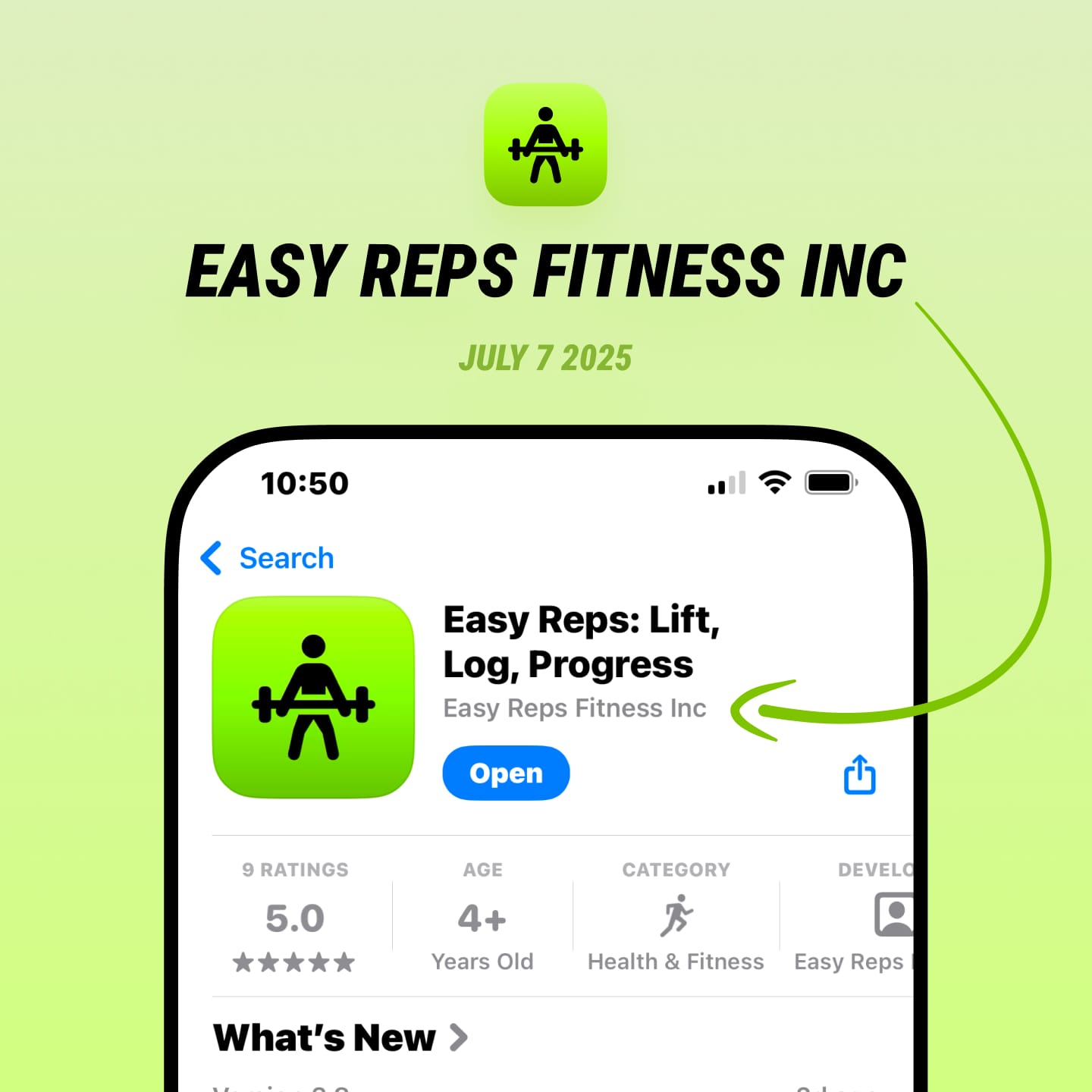
Version 3.8
July 3, 2025- New save button to quickly save the photo to your phone
- New Copy button to quickly copying the photo and sharing it with your friends
- After you click 'Share' you can now save the photo to your phone
- The text and background option buttons now have titles for better clarity
- The text and background buttons have moved to the top and the sharing buttons are at the bottom
- You can now tap the version number in the settings page to see the history of all updates
- The 'All Articles' page now has two new filters: Vitamins and Supplements
- Previously when you clicked on 'Show Completion Card' from the progress page, a weird navigation was happening which is now fixed
New in Workout completion card:
— Easy Reps (@Easy_Reps) July 4, 2025
• New Save & Copy buttons
• The text and background option buttons now have titles for better clarity
• Tap the version number in the settings page to see the history of updates
• Articles page now has two new filters: Vitamins and Supplements pic.twitter.com/J5exvPQ9Dy
Version 3.7
June 26, 2025- We now have a Whatsapp community! You can join it from the settings page. Use it to request features, report bugs, or general discussion!
- 'Workout Routines' have simply been renamed to 'Routines'
- Routine detail page and active workout page have a new design with cards which makes it much faster to understand
- In settings page, there is now a dedicated 'Data' page where you can import, export, and erase your data
- If the app is killed in the background for any reason, when you next open it, it will automatically navigate you to the active workout page
- In the workout completion card, you can now select from 100 different background images
- Updated the font sizes in the workout completion card to make it more consistent and visually pleasing
- The 50+ routine templates in the app now have much shorter and clearer names and descriptions
- Settings page and progress page now render properly on iPad
- 'Start' and 'End' buttons for the routine have shorter clearer labels now
- The custom 'confirmation view' has been removed in favour of the default iOS view to make the app more future proof
- The app is not a lot more resilient to deleting workouts, core data issues, concurrent operations, and more. Making it much less likely to crash

Version 3.6
June 22, 2025- Change the background to one of the 24 provided images
- Take a photo or select one from your library to set as the background
- Move, resize, or rotate the text around the canvas
- Change the style, colour, or background of the text to suit your style
- Added Bulgarian Split Squat to the list of exercises

Version 3.5
June 20, 2025- Larger Text
- Dark Interface
- Differentiate Without Color Alone
- Sufficient Contrast
- Reduced Motion
- The 'Total volume' is now a bar chart
- The exercise charts are now a grouped bar chart instead of overlapping line charts
- The exercise charts now include days that you've skipped those exercises to better reflect your fitness journey

Version 3.4
June 18, 2025- In 'Progress' tab, the 'Calendar view' and 'View All History' have moved from the top bar into the page so they are much easier to navigate
- The 3 cards on top of the progress tab now show stats about your last 7 days: Number of workouts, total workout duration, and total weight lifted
- You can now edit the date, start time, and duration of an existing workout. This also gives you the chance to add workouts to your history
- The +/- increment change value of weights is now 5 instead of 2.5 to make it faster and less jumpy when updating
- The advanced settings section in the settings page has moved to its own sub-page with more explanation

Version 3.3
June 17, 2025- There is a chart on top of the progress page showing how much weight you've lifted in the past 60 days
- Better titles for the different sections in the progress page to make it easier to navigate
- 'Workouts' tab has been renamed to 'Routines' to avoid confusion with 'Exercises'
- List of routines in the 'Progress' tab now have the same styling as the 'Routines' tab
- Renaming a workout no longer makes it a duplicate in the progress tab. They will be considered the same workout
- The completion card that shows after a workout, now accurately distinguishes between setting a new PR and hitting an existing PR

Version 3.2
June 14, 2025- You can now add an exercise to a workout that is active
- In the 'Completion Card' you can now see when you hit your previous record or set a new one
- Workouts have been renamed to 'Workout Routines' for more clarity
- Creating an empty workout routine or adding a routine template now have proper labels
- Added 3 cards on top of the progress page to show some quick stats
- While working out, you can tap the information button to view all of its details
- The 'Quick Tips' in the learn page are now shown in a proper grid on iPad
- Increased the size of the image when viewing the details of a 'Quick Tip'
- New empty state icons for workout routines and progress page
- Added a 'Request' button in the exercise page for you to request missing ones
- The muscle groups filter in the exercise page now show the common ones first
- Minor fixes to the names of some exercises that were focused on stretching
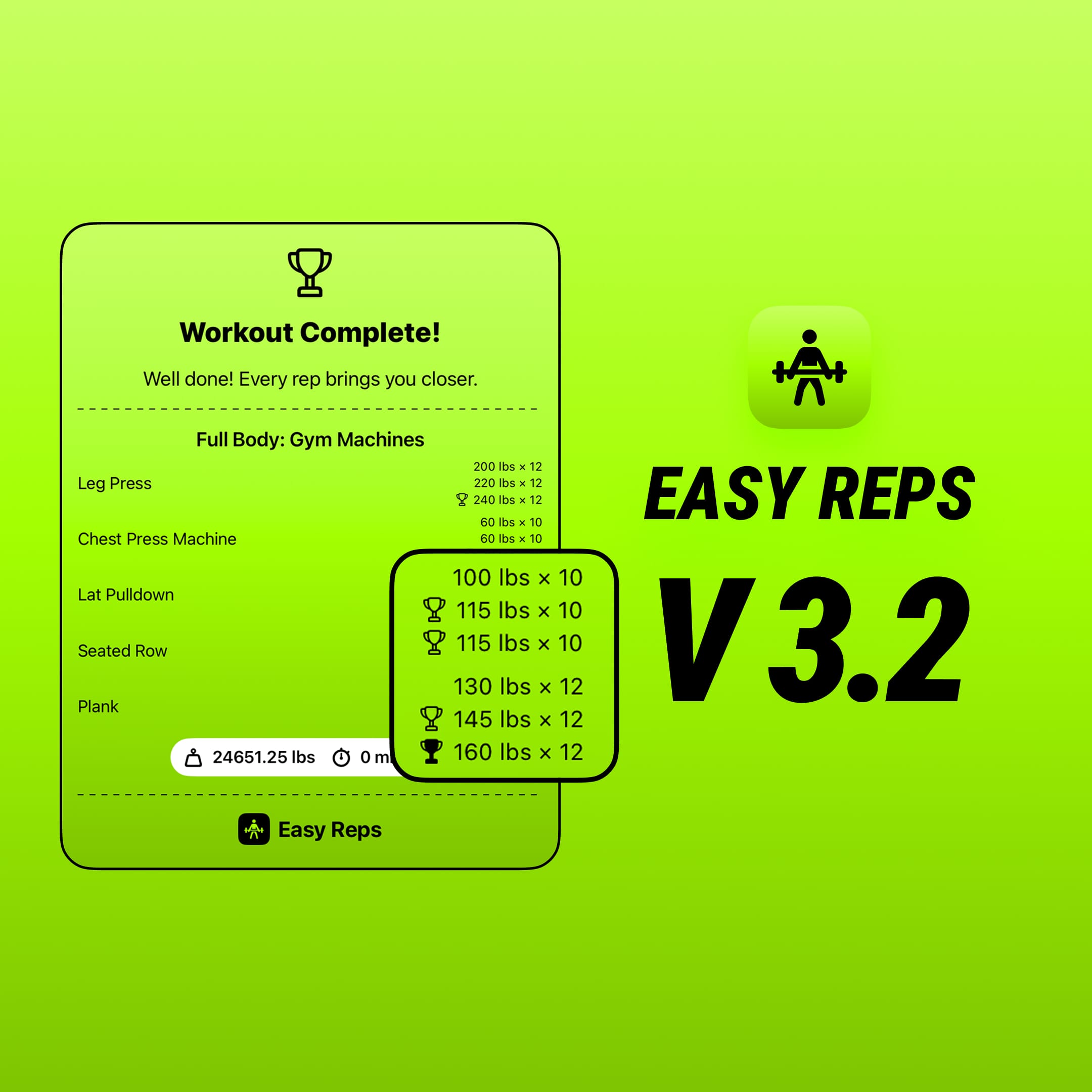
Version 3.1
June 6, 2025- A new 'Exercise' tab with more than 800 exercises for you to explore and learn from
- Each exercise has 2 pictures, muscle group diagram, and tips on how to perform it
- In the 'Learn' tab, you can now find 20 Quick Tips that can help you on your fitness journey
- When updating your weight and reps, a small popup shows above to make it easier to read the new value
- The table view in 'Progress' now loads much faster
- The table view now sorts the exercises based the workout instead of alphabetically
- The chart view now also sorts exercises based on the workout
- After dismissing the 'Rest Timer' in the app, your music now continues afterwards
- The progress dots at the bottom of the workout are now shown in the correct order

Version 3.0
May 7, 2025- In the learn tab, you can now select from the list of 16 muscle groups and learn more about each of them.
- For each muscle group you will see:
- Highlighted muscle diagram showing where it is on the body
- Description of what motion the muscle does
- Opposite muscles to the current one
- List of smaller muscles that make up this muscle
- List of all exercises that use this muscle
- You can quickly add each of these exercises to a workout
- When adding an exercise:
- The number of preset exercises has been increased to 115 from 80
- The filters on top are using the new muscle groups
- The search bar is moved on top for better consistency with other apps
- Removed the 'weight type' filters as they were redundant
- Moved the 'Add Custom Exercise' button to the top right to reduce clutter
- The exercises will no longer be accidentally added when you scroll
- Added a visualization in 'Active Workout' page showing how many sets are completed
- You can now define your age, gender, and weight in the settings page
- The muscle diagrams will change based on the gender selected in settings
- The articles has been moved to a dedicated page inside of the learn tab
- The filters for the articles are now always visible with no need for scrolling

Version 2.5.1
May 2, 2025- New settings page:
- The 3 tabs now have been consolidated into one page, making it much easier to navigate and find what you're looking for.
- iCloud sync should now work a lot more consistently
- In some cases if you completed a workout and closed the app, after opening the app it would resume your old workout. this has been fixed.
Version 2.5
April 24, 2025- When you hit a new PR while working out, you'll see a gold trophy. If you hit your current PR exactly, you'll see a grey trophy.
- You can now tap the '...' button when viewing a workout and share it with others
- When viewing a workout, you can now see if an exercise has a rest timer assigned to it
- In the 'Learn' tab there is a new 'Recovery' tag you can use to filter the blog posts by
- iCloud syncs now happen more frequently, specifically when you complete a workout
- Holding down the +/- buttons when changing weights or reps now makes them change much faster
- Renaming a workout no longer disassociates it from its history
- When you start a timer for the first time, the app now asks for notification permission so that it can let you know when the timer is done even if the app is closed
- In some rare cases if you left the app while doing a workout, returning to the app would not resume your active workout. This has been fixed. You can now kill the app entirely and opening it again would resume the workout with no loss of data.
- New simplified onboarding: Accent colour and app icon have been removed from onboarding. The weight units now have a clearer message to avoid any mistakes.
- The app size has been reduced from 17MB to 11MB
- The 'Equipment' cover images now have a lighter colour when in dark mode for better contrast and visibility.
- Confirmation modals now have a nice animation when being presented and dismissed.
- For first time users, there's an arrow on the home page pointing to 'Add Workout' to help them better understand where to get started
- If a workout only had one exercise, the charts in the 'Progress' tab for it would behave oddly. This has been fixed.

Version 2.4
April 15, 2025- You can now pause a workout!
- When the timer is done, it will no longer take up the entire screen
- The onboarding screen for new users now includes:
- Choosing appearance (Auto, light, dark)
- Choosing an app icon (16 options)
- Choosing an accent colour for the app (4 choices)
- Other smaller improvements:
- Temporary sets in the active workout view have a proper label instead of 'temp'
- The elapsed time of a workout is now always visible above the 'End Workout' button
- The 'History' and 'Record' button are now disabled when there are no prior data to show
- The checkmark when you complete a set is now bolder for better visibility
- In the settings page there is now a link to the website, and a link to send me an email with your feedback

Version 2.3
April 12, 2025- iCloud sync is here!
- Your progress now syncs across multiple devices instantly
- If you delete the app and re-install it, you will not lose any data
- Auto-rest timer. When editing an exercise, you can define a timer that will automatically begin when you complete a set
- Click on the 'Record' button under each exercise to see the following information:
- The heaviest weight you've lifted in this exercise plus its highest reps
- Your 1RM calculated using the Brzycki Formula based on your maximum weight set
- You can now touch the charts in 'Progress' tab to see details about the specific workout and how you have progressed since then
- If you haven't selected an image for a workout, you won't see the empty square on the home page and active workout page.

Version 2.2
April 7, 2025- Workouts now have pictures. Tap a workout, then tap the empty square next to its name to choose from 40 images. If you have ideas for more images let me know!
- The workout detail page has a new look with the edit, delete, and move buttons of the exercises being much easier to access.
- When you start a workout, you can now leave notes on individual sets instead of the entire exercise.
- The 'add temporary set' and 'view history' buttons for each exercise are much easier to understand and press.
- Viewing history of a workout in the Progress page has a completely new look:
- See the total volume you have lifted in this workout over time
- Click on individual exercises to see the progression of the maximum weight you've lifted or the total weight for that exercise over time
- The name of the workout will no longer get cropped when you are viewing its details or when you have started it.
- The Learn page now has filters on top that you can use to quickly find the most relevant blog posts. (We now have 28 blog posts so be sure to check it out!)
- When you import data from a back up, or from Hevy, RepCount, or Strong, you will see a confirmation message that will tell you how many workouts and history items have been added to the app.
- When you delete all of your data, you will now see a confirmation message letting you know that everything has successfully been erased.

Version 2.1
April 1, 2025- The Learn page on iPad now uses 2 columns for easier reading.
- Learn page caches blog posts to cut down on internet use and speed up the app.
- Added animations and a dynamic font to the Start Workout button to make it stand out.
- Fixed the Start button freezing issue that was affecting some users. (Thank you Caio for the help!)

Version 2.0
March 31, 2025- Added a "Learn" tab with over 15 articles. Helpful stuff for all kinds of gym-goers, whether you're just starting or pushing hard.
- Put icons next to the 4 import options in settings. Makes it easier to spot what each one does.
- Fixed the chart bounds. Data stays on screen now, no more weird cutoffs.
- Corrected the "enable" button colors for post-workout notifications. Just a small fix.
- Added new app icons to pick from. They look pretty good, check them out.

Version 1.11
March 25, 2025- Import your data from 'Strong' into Easy Reps
- Rename the 'History' tab to 'Progress'
- The chart view in Progress no longer plots the days that you have skipped an exercise as zero, making it easier to see your improvement over time
- Other minor fixes
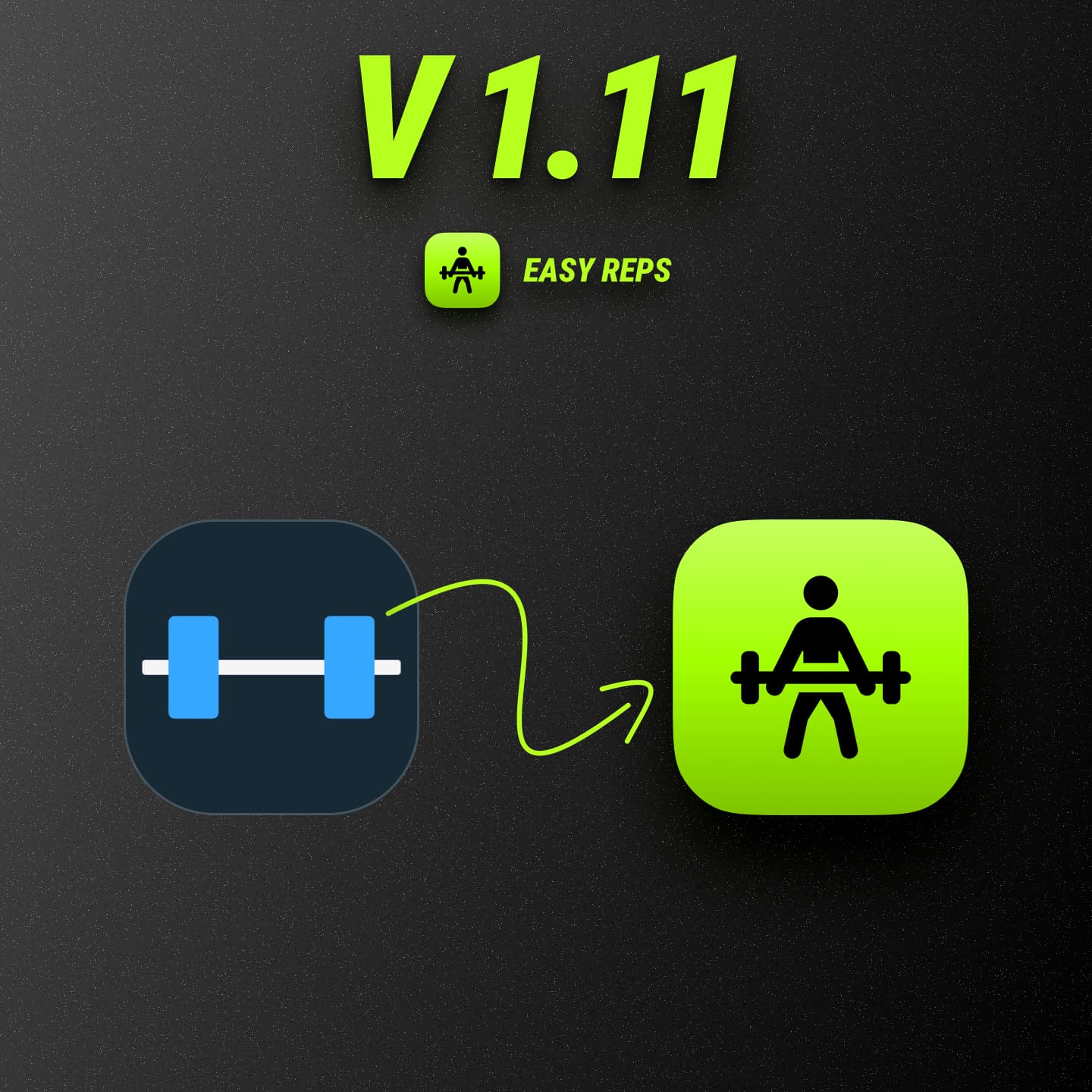
Version 1.10
March 24, 2025- You can now import your workout history from RepCount into Easy Reps!
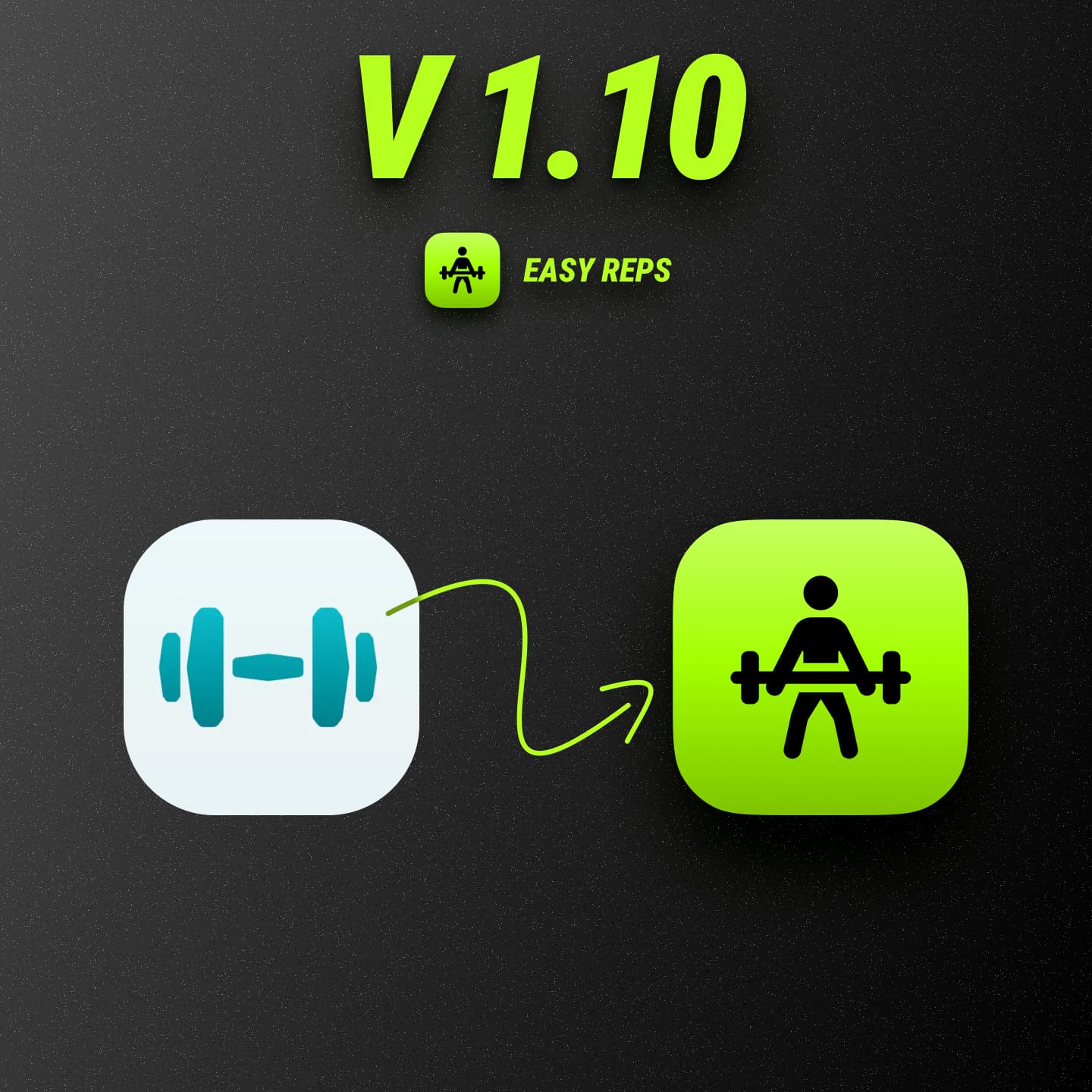
Version 1.9
March 23, 2025- Chart and table now split into separate pages
- New chart viewing modes:
- Total Volume - see the total amount lifted
- Max Weight - track your heaviest lifts
- Toggle individual exercises on/off in the chart view
- Improved exercise name display in tables - no more repetition or truncation
📊 Easy Reps V1.9 is out!
— Easy Reps (@Easy_Reps) March 23, 2025
Workout history just got better: split chart/table views, total volume or max weight modes, toggle exercises on/off, and cleaner exercise names in the table.
Update now! pic.twitter.com/6cx0UIRPIa
Version 1.8
March 22, 2025- Import from Hevy: Seamlessly bring your workout data over from Hevy.
- Improved Onboarding: Fixed a color issue so text is now easy to read in light mode.
- CSV Export: Export your data as a CSV file (replacing JSON) for simpler use.
- Bug Fixes:
- Resolved a crash when erasing all data.
- Deleting an exercise from a workout no longer removes its history—it's safely preserved.
- Note: iCloud backup and sync are temporarily disabled while we work on a more reliable solution.
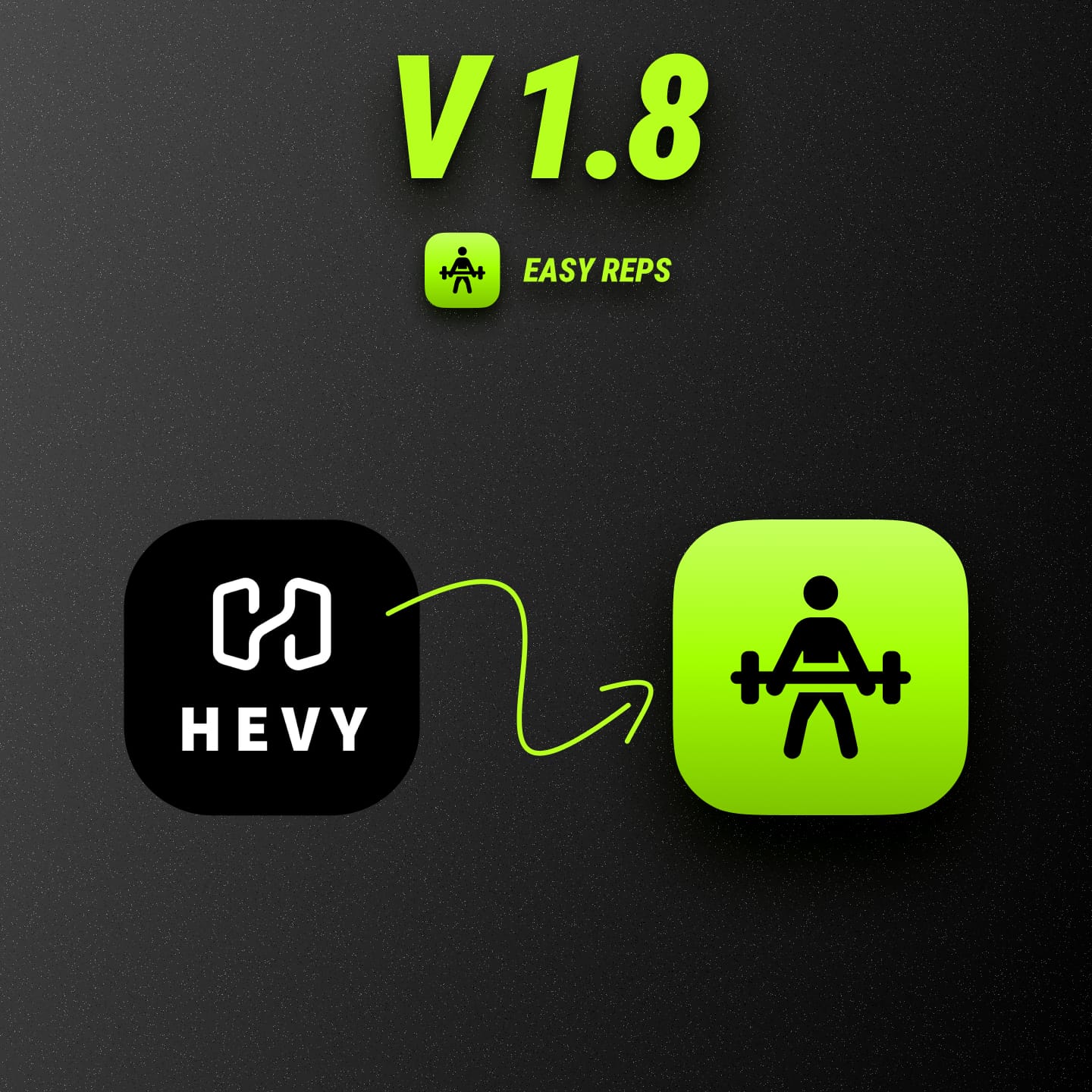
Version 1.7
March 21, 2025- Plate calculator in lbs and kg

Version 1.6
March 20, 2025- iPad support – A bigger screen deserves a better experience!
- Polished design – Exercises and workouts now look more consistent.
- Smoother UI – The "Add Exercise" modal got a fresh, modern look.
- Better accessibility – Large text now scales properly on smaller devices.
- Small but mighty fixes – End timer color is now correct, settings page has a regular nav bar, and layouts feel just right on iPad.

Version 1.5
March 16, 2025- Light Mode Support – Choose between Light, Dark, or Auto mode.
- More Rewarding Set Completion – A smoother, more satisfying animation when marking sets as done.
- Cleaner Exercise Editing – More spacing & clearer renaming.
- Easier Inputs – No more unnecessary decimals.
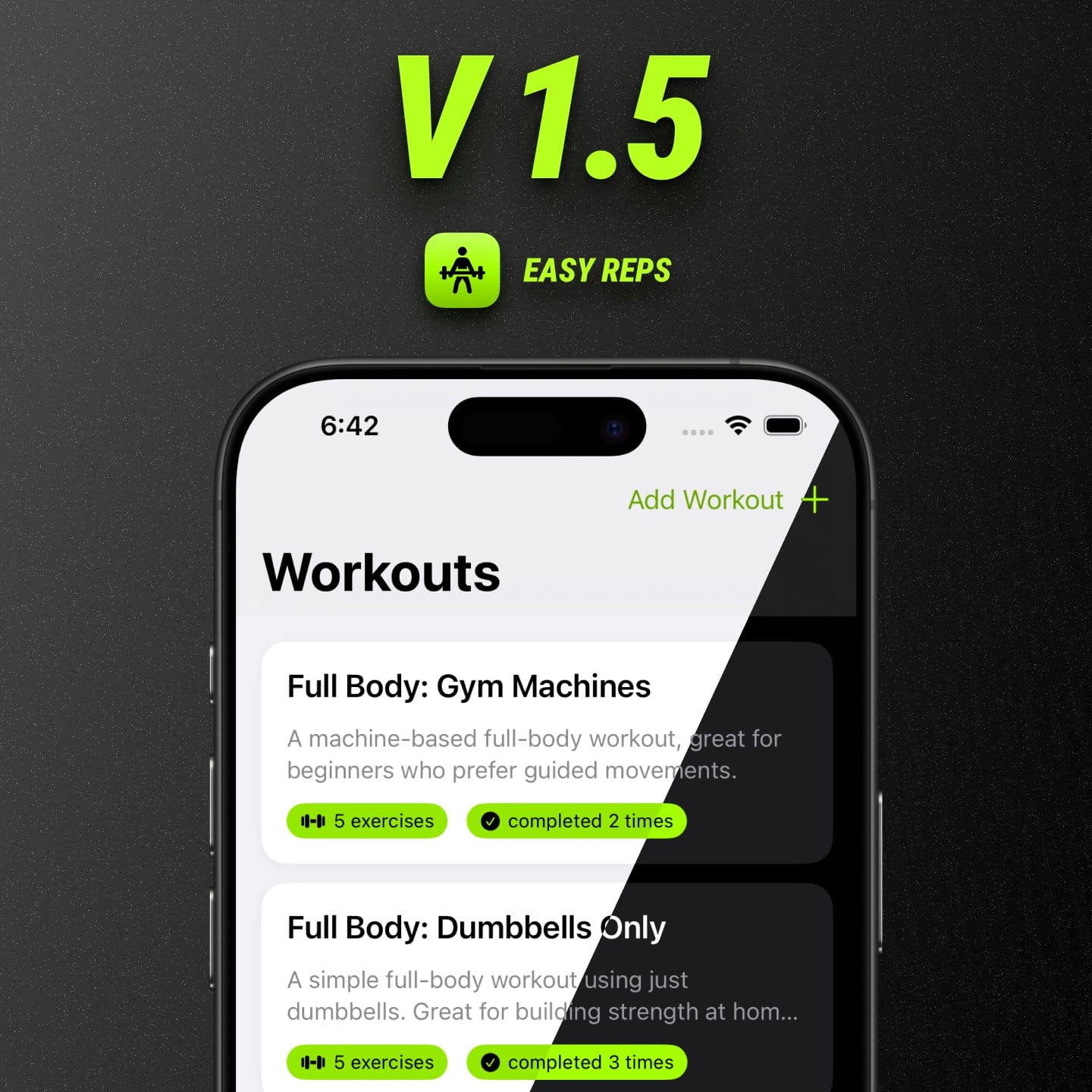
Version 1.4
March 16, 2025- Now with 52 workout templates!
- Filter by muscle group & equipment to find the perfect workout.
- New glowing Start Workout button—because every session should feel epic.

Version 1.3
March 13, 2025- By popular demand, you can now tap the weight & sets to enter values manually—no more tapping + and - a hundred times (unless you want to 💪).

Version 1.2
March 12, 2025- Always-visible End Workout button
- Duplicate workouts with ease
- Sleek blur background for the timer

Version 1.1.2
March 11, 2025- Initial release on the App Store